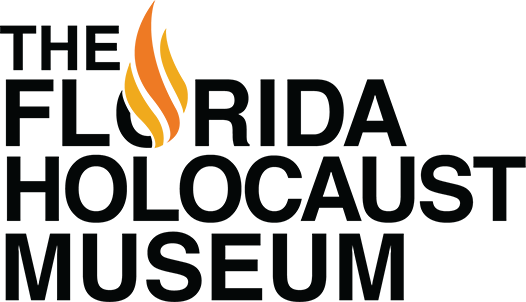Your FHM MEMBERSHIP
Your FHM MEMBERSHIP
at your FINGERTIPS!
Follow these instructions to
download the PassPlay App and
login to see your Membership information.
Through Your Email
If you received an email announcing this exciting new benefit, here are your instructions:
- At the bottom of the email, it will ask you to download the app, followed by tapping the “Login →” button.
- Enter your Member ID and email or phone number registered to your FHM Membership.
- Your Member ID, email and phone number we have on file for your Membership can be found in three different ways:
- Looking back at the email sent to you by the FHM with the subject line “Your FHM Membership Now at Your Fingertips!”
- Contacting our Membership Coordinator at 727-820-0100 ext. 238 or membership@thefhm.org.
- Still waiting with excitement for a copy of your PassPlay announcement letter to come in the mail.
Through Your App Store
- Download the “PassPlay” app at the Apple App Store or Google Play Store.
- Enter your Member ID and email or phone number registered to your FHM Membership.
- Your Member ID, email and phone number we have on file for your Membership can be found in three different ways:
- Looking back at the email sent to you by the FHM with the subject line “Your FHM Membership Now at Your Fingertips!”
- Contacting our Membership Coordinator at 727-820-0100 ext. 238 or membership@thefhm.org.
- Still waiting with excitement for a copy of your PassPlay announcement letter to come in the mail.
When In Doubt – Talk It Out!
Our Membership Department is happy to walk you through downloading and logging onto PassPlay.
Feel free to contact our Membership Coordinator at 727-820-0100 ext. 238 or membership@thefhm.org.
Add To Wallet
If you wish to add your FHM Membership Card to your Apple or Android Wallet, the “Add to Wallet” button should be at the bottom of your digital card in the PassPlay app.